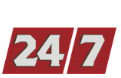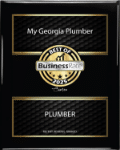Pay Your Invoice
Keep your credit information safe and secure, pay your invoice online. My Georgia Plumber uses PayPal for processing your credit card payments. Not only do we accept all major credit and debit cards but you don't have to have a PayPal account to use the service. Just scroll down and use the "don't Have a PayPal Account" option at the bottom of the page.
To pay your invoice with a credit or debit card follow these simple steps:
Enter your number (which can be found in the upper right hand corner of your invoice) below and click "Pay Now."
On the next page, enter the amount you wish to pay in the box located in the upper left hand corner of your screen.
If you have a PayPal account and wish to use it for payment, log in and follow the instructions on the screen. If you do not wish to use your PayPal account or do not have an account with PayPal, scroll down to the bottom of the page and use the "Don't Have a PayPal Account" option. Then enter your card information.